ST7920 LCD Graphic Display
Usage
The st7920 display platform allows you to use
ST7920 (datasheet,
electrodragon)
displays with ESPHome. Note that this component is for displays that are connected via the 3-Wire SPI bus.
It’s a monochrome LCD graphic display.
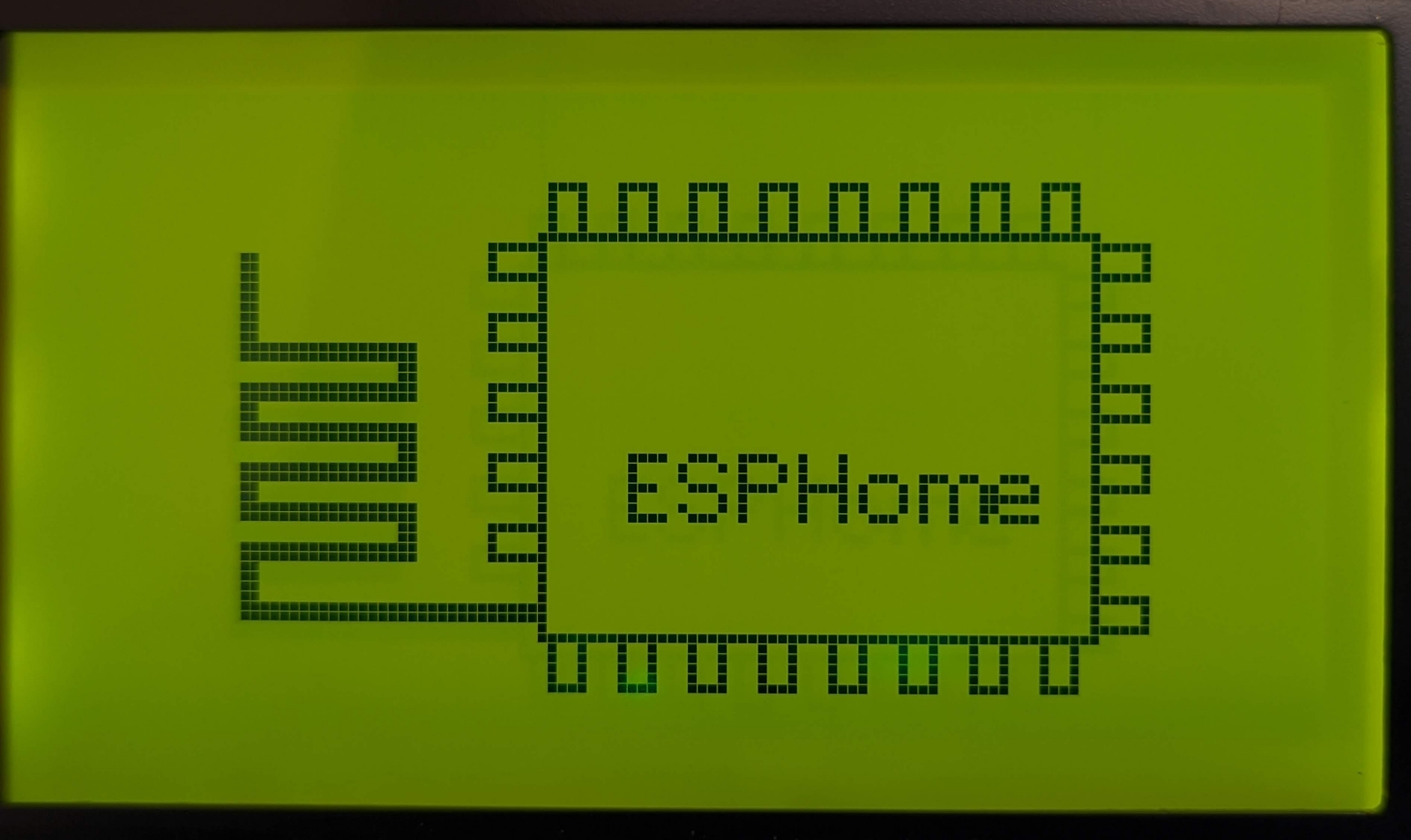
Connect D5 to the E pin you chose for the SPI bus, connect D7 to the R/W pin and RS to some GPIO pins on the ESP.
For SPI communication it’s important to connect PSB on the LCD to GND.
# Example configuration entry
spi:
clk_pin: D5
mosi_pin: D7
display:
- platform: st7920
cs_pin:
number: 4
inverted: true
lambda: |-
it.print(0, 0, id(font), "Hello World!");Configuration variables:
- cs_pin (Required, Pin Schema): Sometimes also called
RS. For ST7920 should be inverted. - width (Required, int): The “width” of a screen. Defaults to 128.
- height (Required, int): The “height” of a screen. Defaults to 64;
- rotation (Optional): Set the rotation of the display. Everything you draw in
lambda:will be rotated by this option. One of0°(default),90°,180°,270°. - lambda (Optional, lambda): The lambda to use for rendering the content on the display. See Display Rendering Engine for more information.
- update_interval (Optional, Time): The interval to re-draw the screen. Defaults to
60s. - pages (Optional, list): Show pages instead of a single lambda. See Display Pages.
- id (Optional, ID): Manually specify the ID used for code generation.



