Migrating from ESPEasy
Migrating from previous ESPEasy setups is very easy. You just need to have ESPHome create a binary for you and then upload that in the ESPEasy web interface.
Getting Binary
First follow the guides for the different supported devices and create a configuration file. Then, generate and download the binary:
- Using the Home Assistant add-on/dashboard: Just click the
COMPILEbutton, wait for the compilation to end and press theDOWNLOAD BINARYbutton.
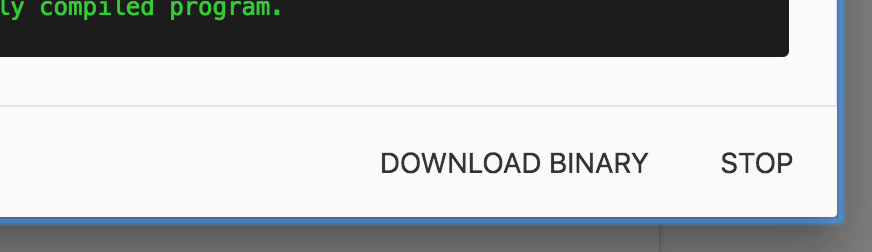
- Using the command line: run
esphome compile livingroom.yaml(replacinglivingroom.yamlwith your configuration file of course) and navigate to the<NODE_NAME>/.pioenvs/<NODE_NAME>/folder. There you will find afirmware.binfile, this is the binary you will upload.
Uploading Binary
To upload the binary, navigate to the ESPEasy web interface and enter the “Tools " section.
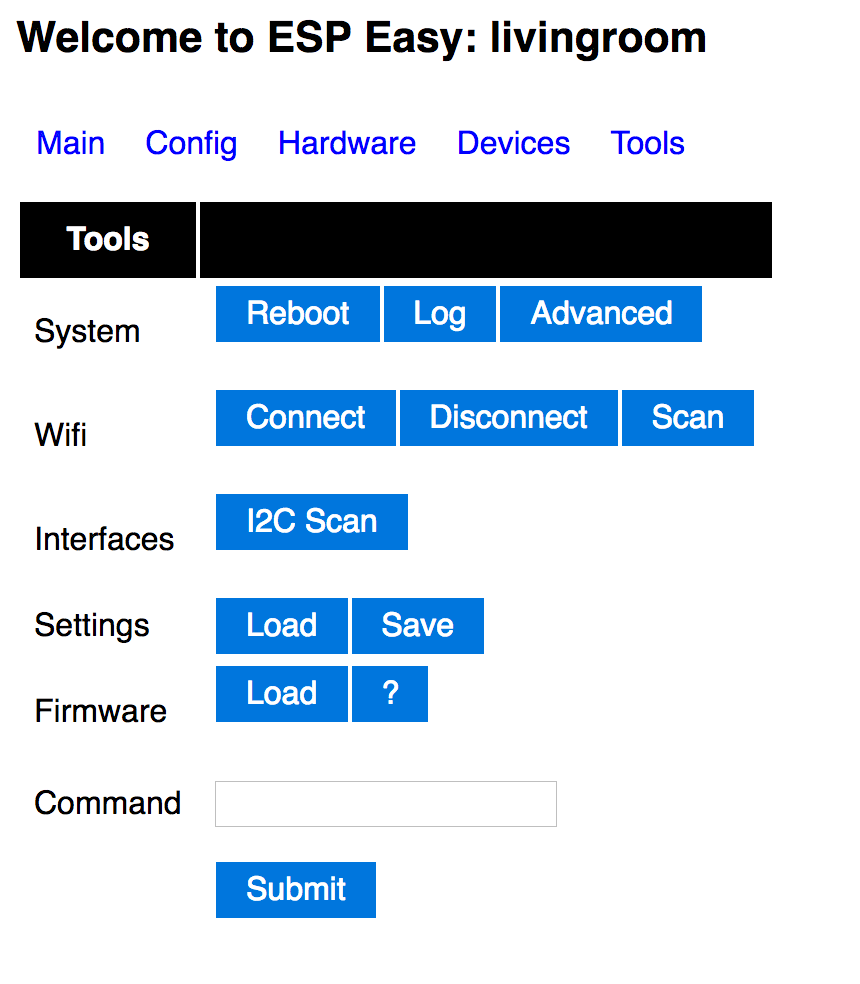
Press “Load” under Firmware, then select the binary you previously downloaded and upload the binary. If everything succeeds, you should now have ESPHome on your node 🎉.
Note
with ESPHome, you in most cases won’t need to worry about the available flash size, as the binary only ever includes the code that you are actually using.

